These are the steps to install Oracle 19c Software.
We are going to create ORACLE_HOME=C:\app\ORACLE\product\19c\dbhome_1
STEPS:
1:- Download software from here
2:- Unzip downloaded file on path C:\app\ORACLE\product\19c\dbhome_1
3:- Execute setup.exe from C:\oracle\app\product\19c\dbhome_1
4:- Follow GUI:
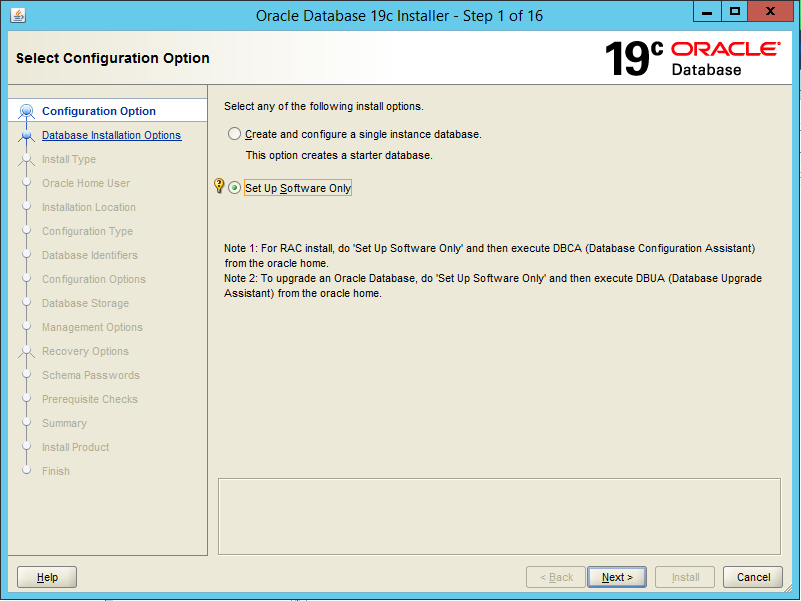
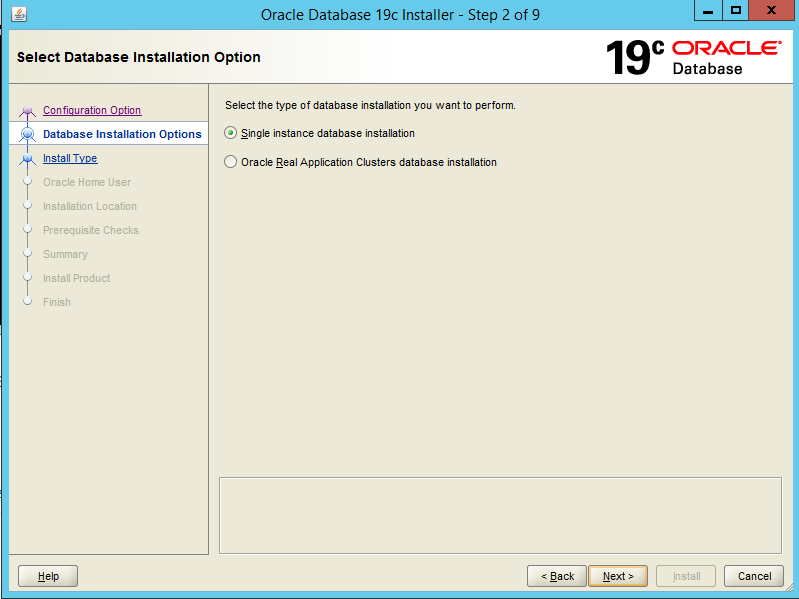
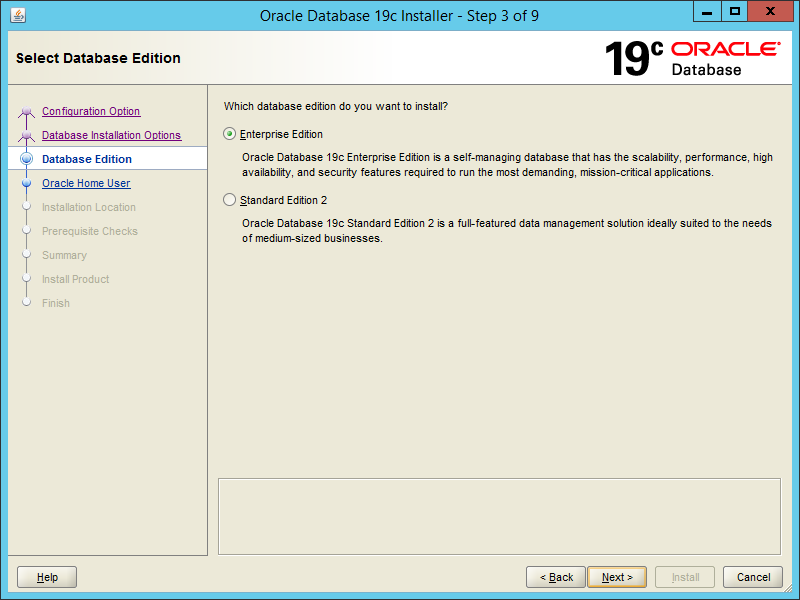
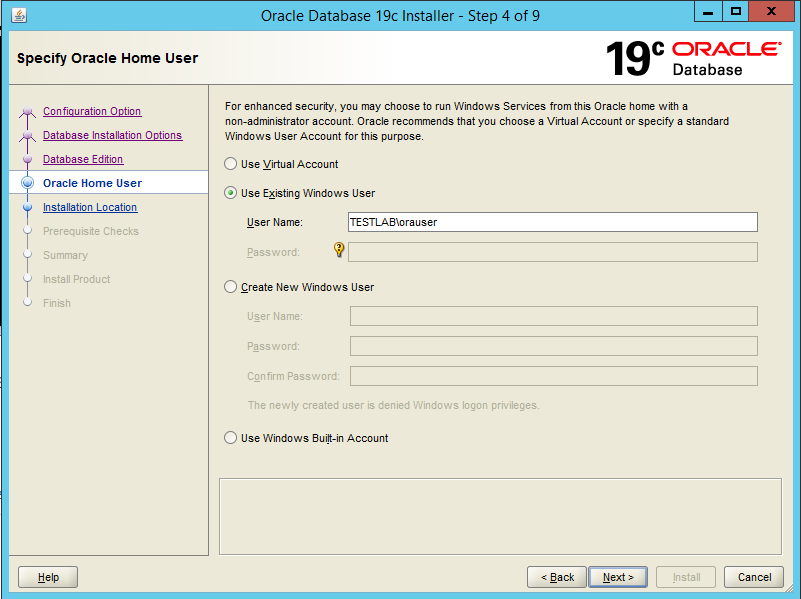
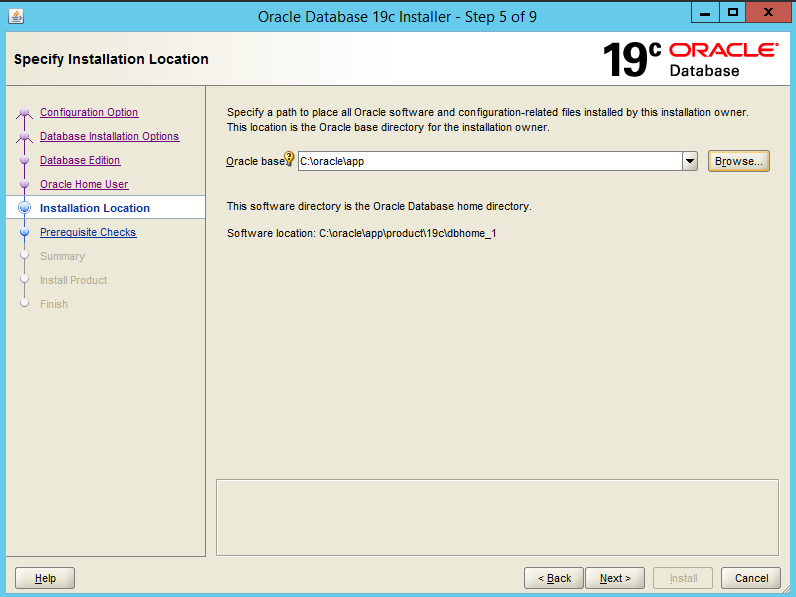
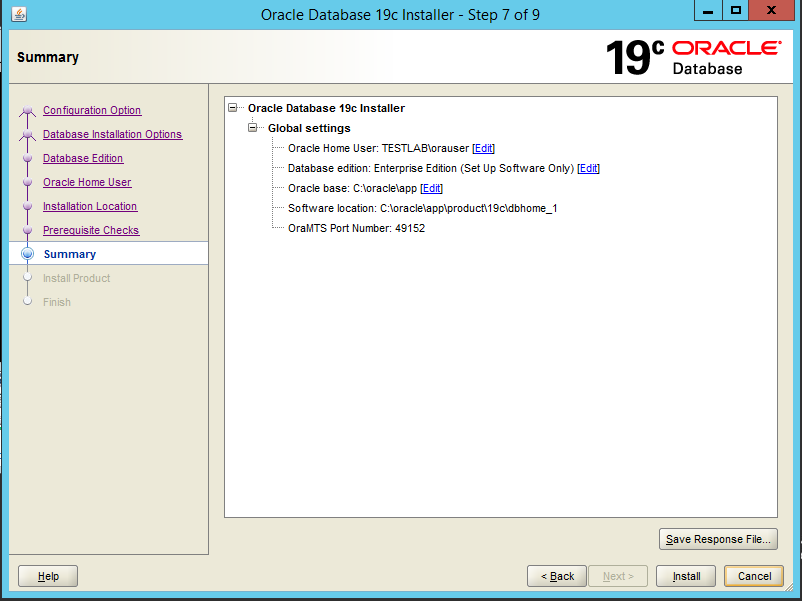
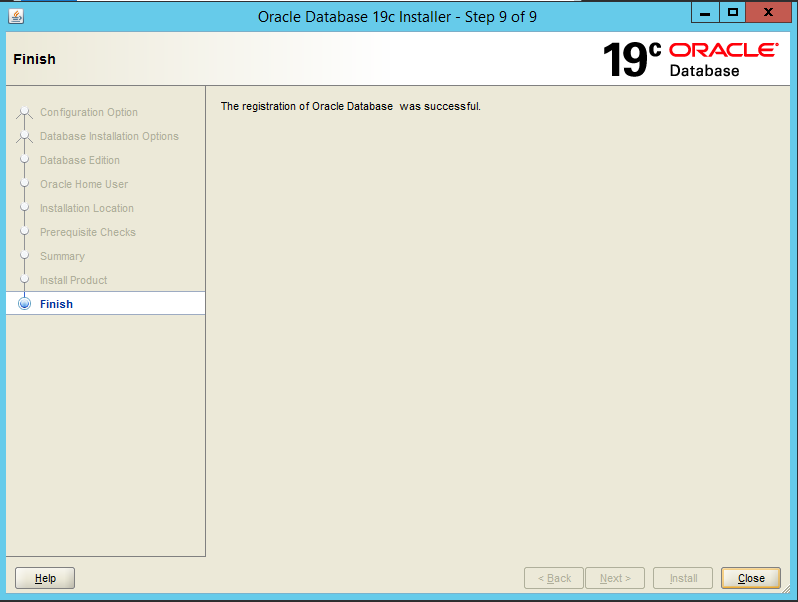
That’s it, Oracle 19c Software installed
Comments