On this activity we are going to install and create a new 23ai DB on a standalone server (Virtualbox).
We are going to download the software for Exadata from Software Clod Delivery.
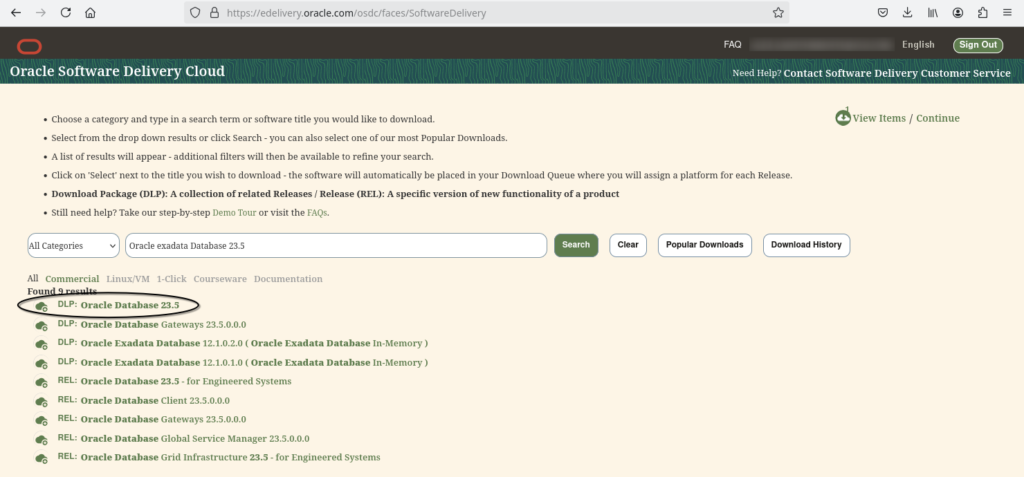
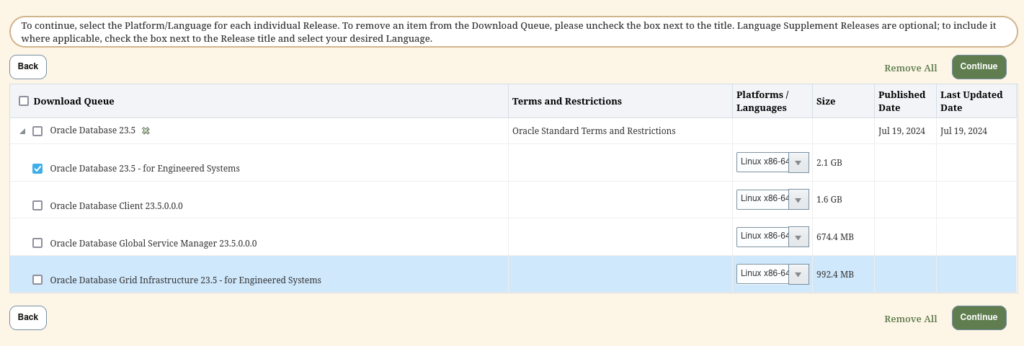
There is the option for Grid Infrastructure, but so far not able to overcome the fact I’m trying to install on a non-engineered system, so we are going to do the install without ASM (grid)
For this activity is expected to have the server ready with the prerequisites needed, on my case I installed package oracle-database-preinstall-19c.x86_64.
We are going to use:
| ORACLE_HOME | /u01/app/oracle/product/23ai/db_home2 |
| ORACLE_BASE | /u01/app/oracle/product/23ai/db_home2 |
| Datafile location | /u02/database |
| ORACLE_SID | db23aistb (will be used as standby, just FYI!) |
Copy software on ORACLE_HOME, unzip, and run the installer:
[oracle@ol8_23ai ~]$ cd /u01/app/oracle/product/23ai/db_home2
[oracle@ol8_23ai db_home2]$ ls -tlr
total 2183468
-rwxrwx—. 1 oracle oinstall 2235867141 Aug 8 22:28 V1043785-01_db_home.zip
[oracle@ol8_23ai db_home2]$ unzip -q V1043785-01_db_home.zip
[oracle@ol8_23ai db_home2]$ ./runInstaller
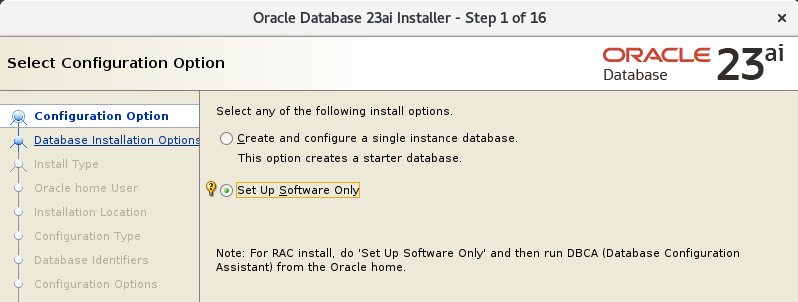
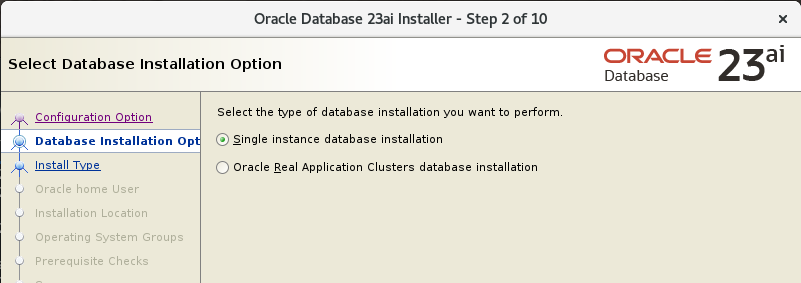
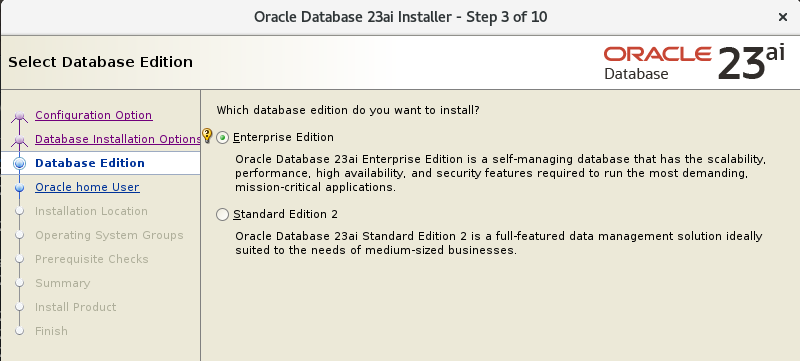
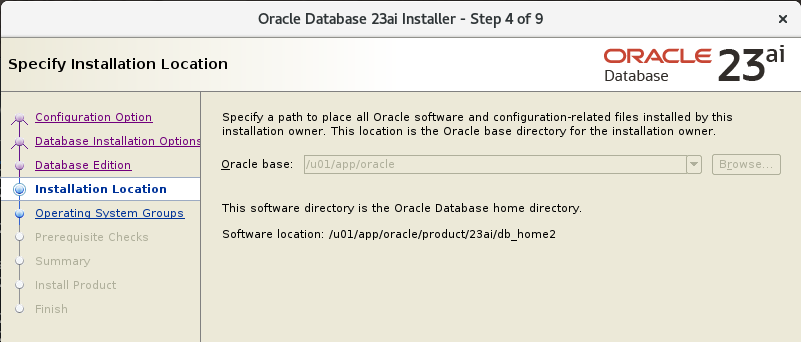
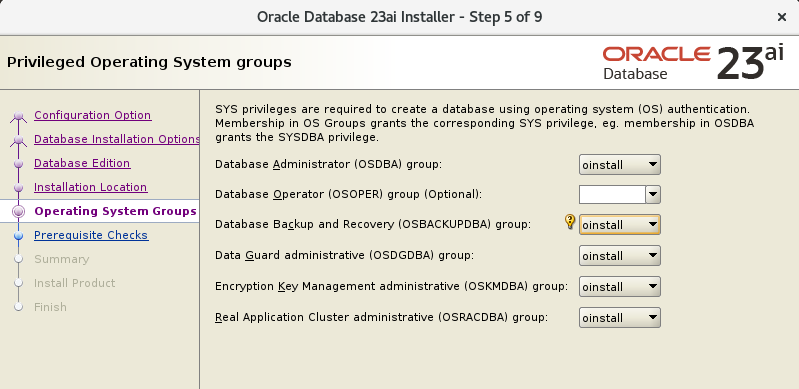
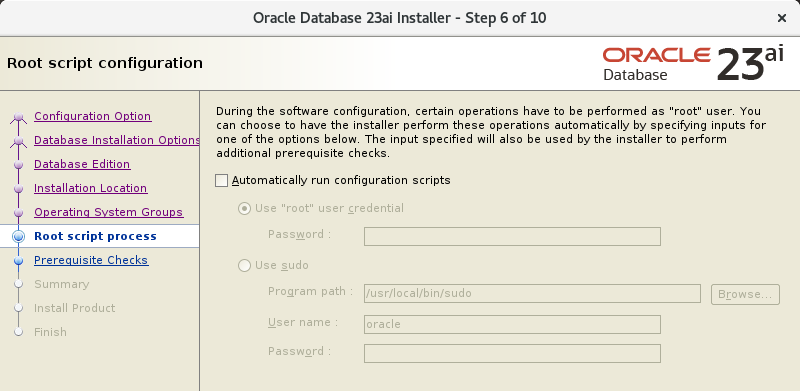
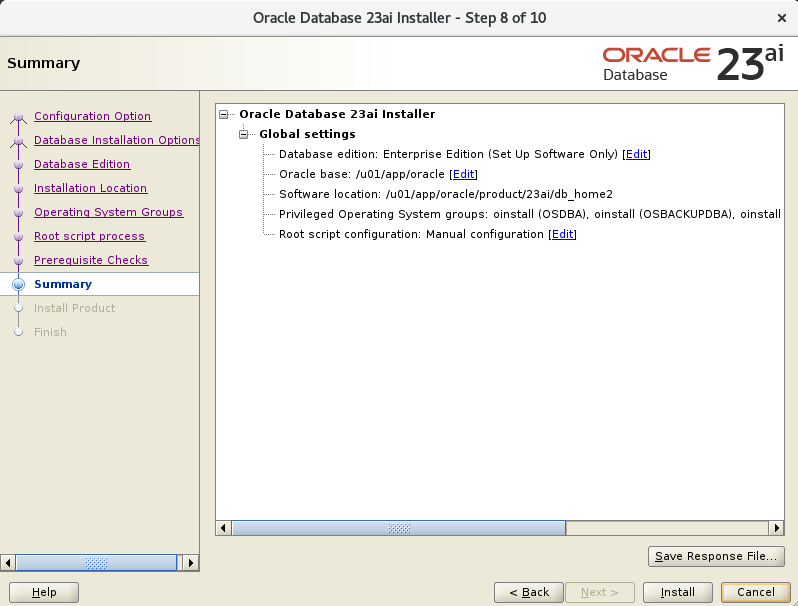
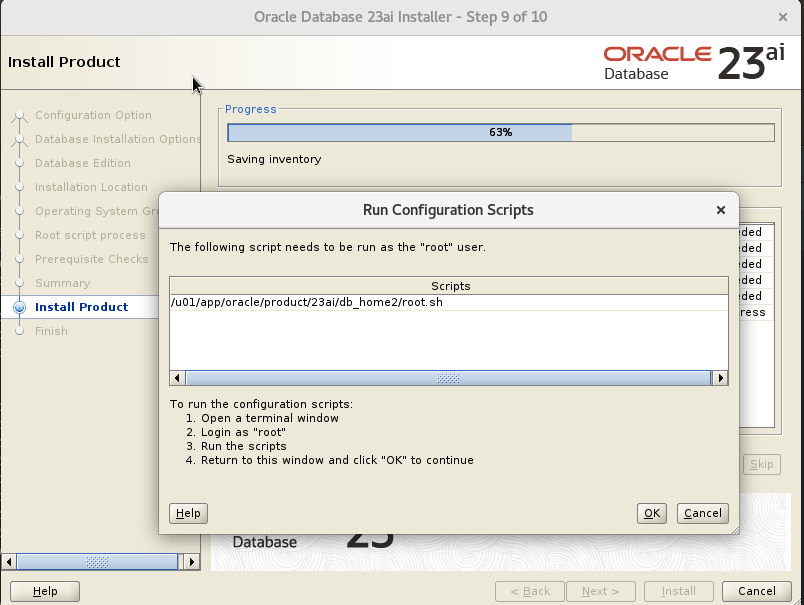
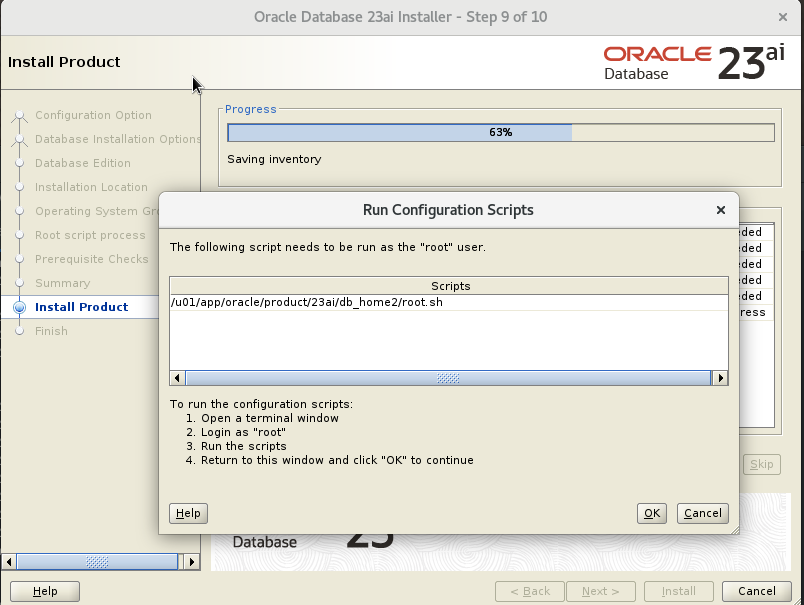
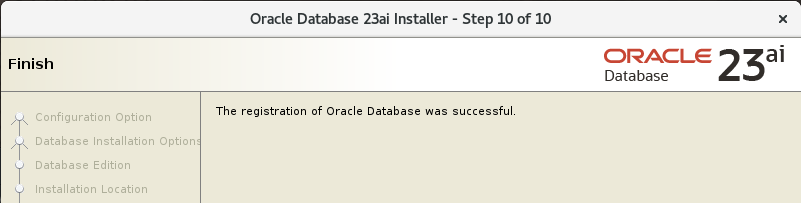
Now, we are going to create a DB, but since software as only been released for Engineed Systems, we need to run dbca as follows:
oracle@ol8_23ai ~]$ cd /u01/app/oracle/product/23ai/db_home2/bin
[oracle@ol8_23ai bin]$ ./dbca -createDatabase -initParams "_exadata_feature_on=true"
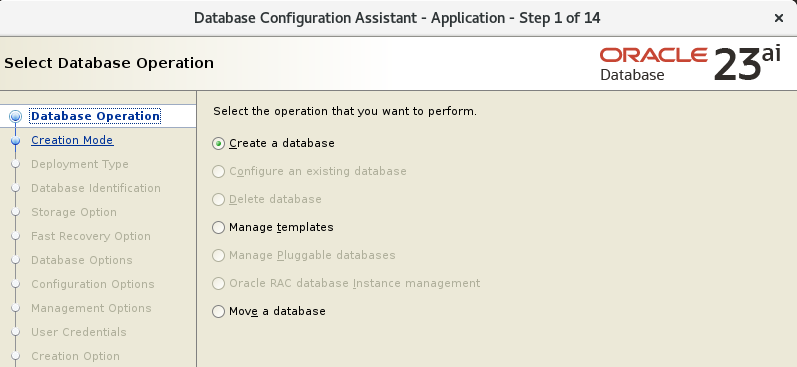
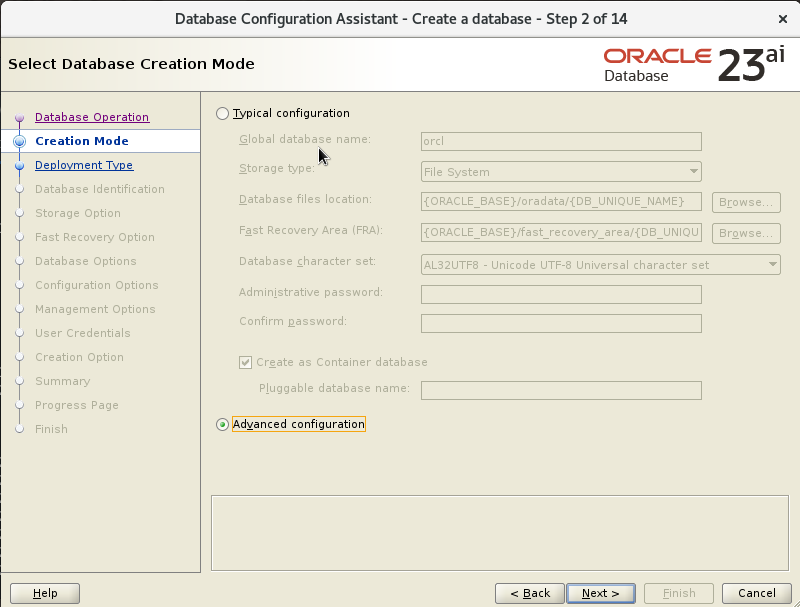
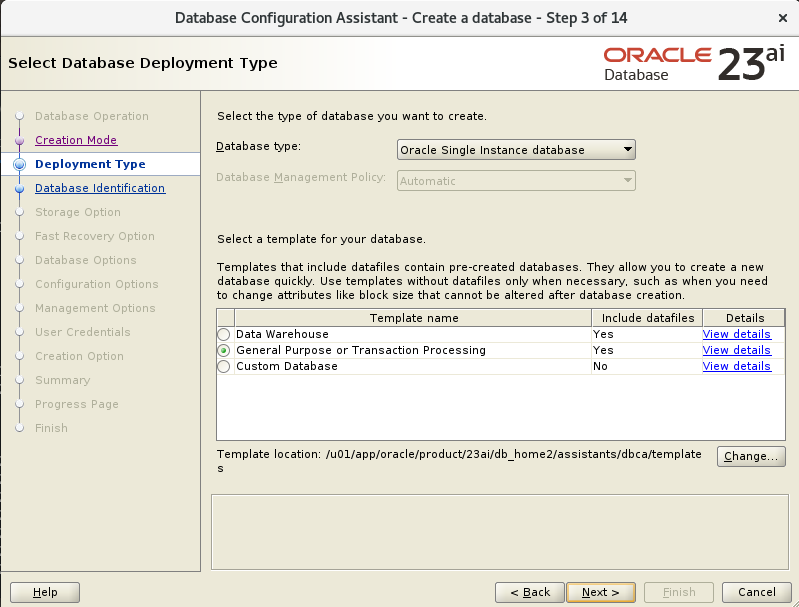
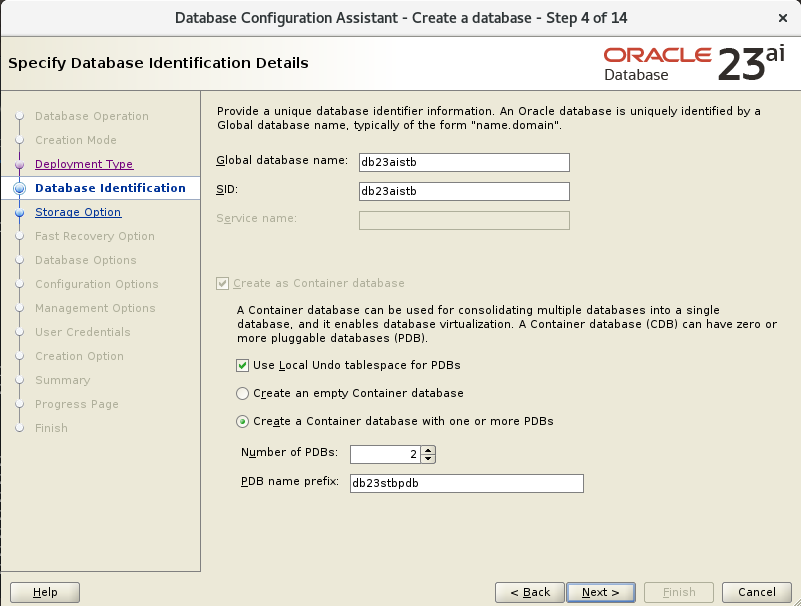
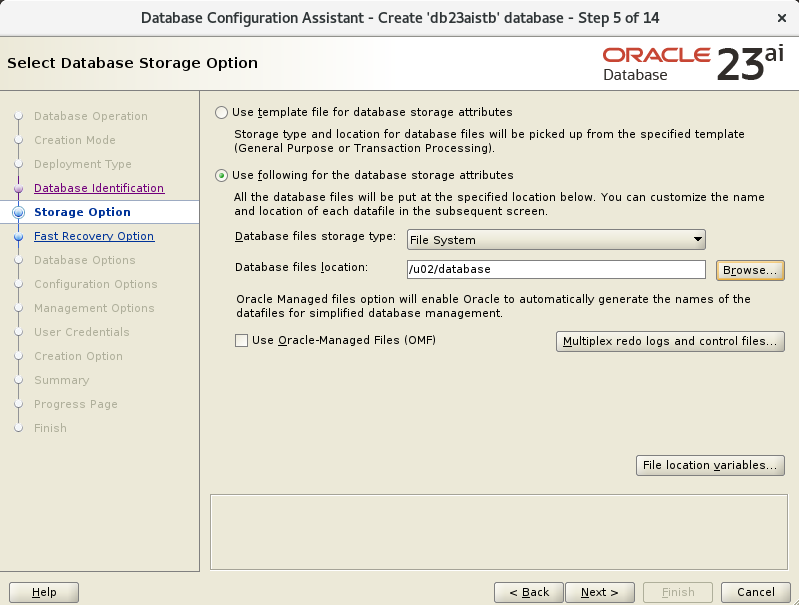
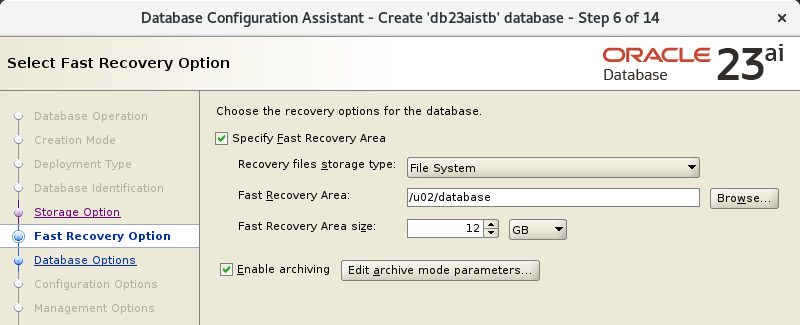
Here we are creating a listener on port 1522 because we have another listener on the same port:
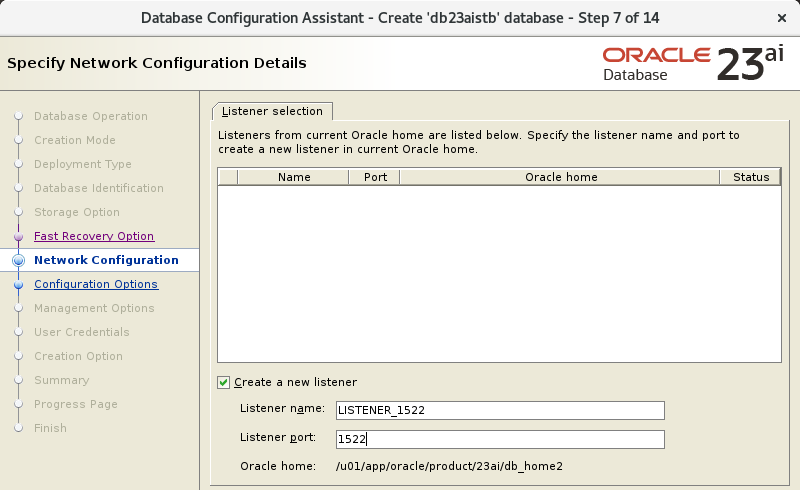
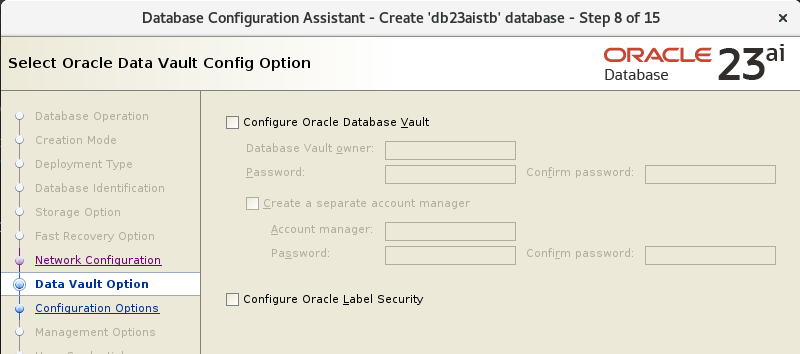
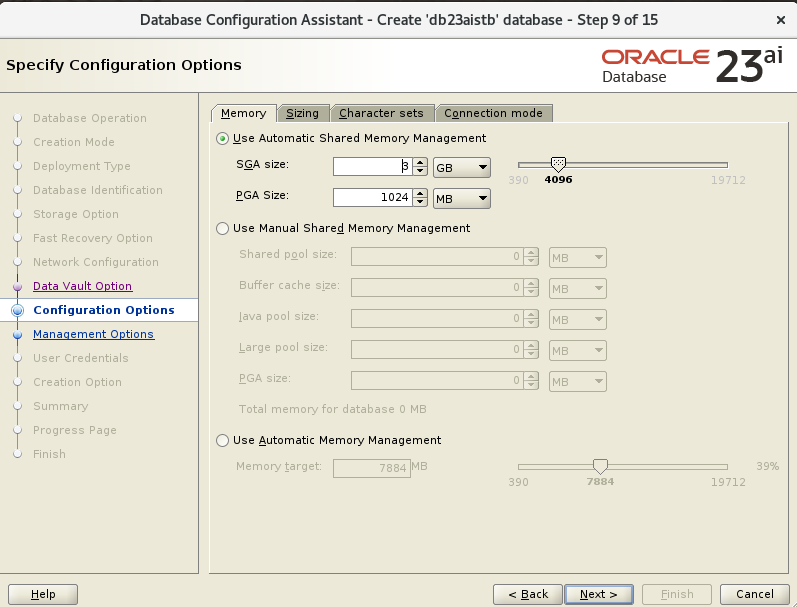
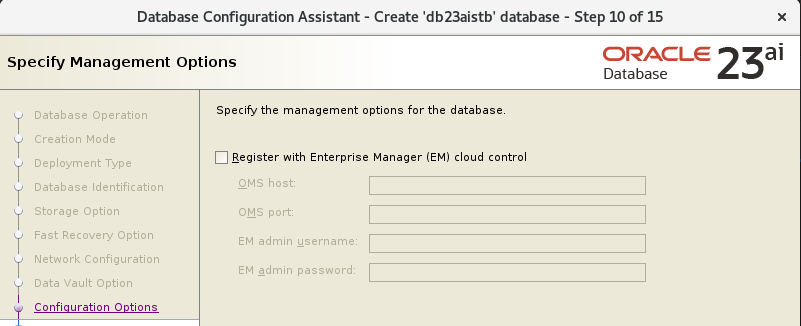
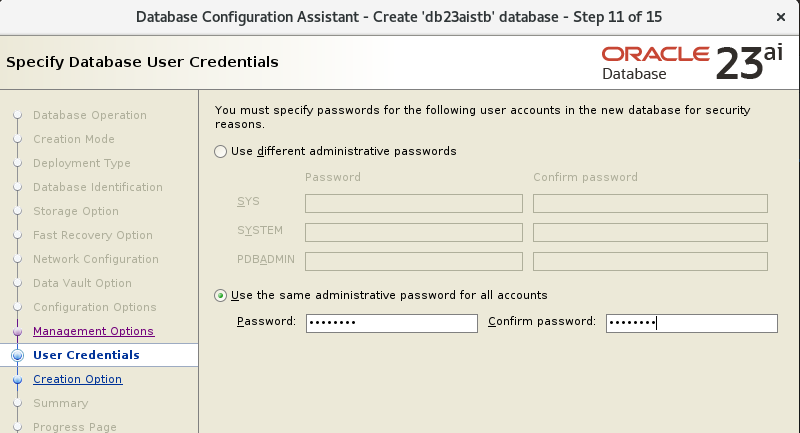
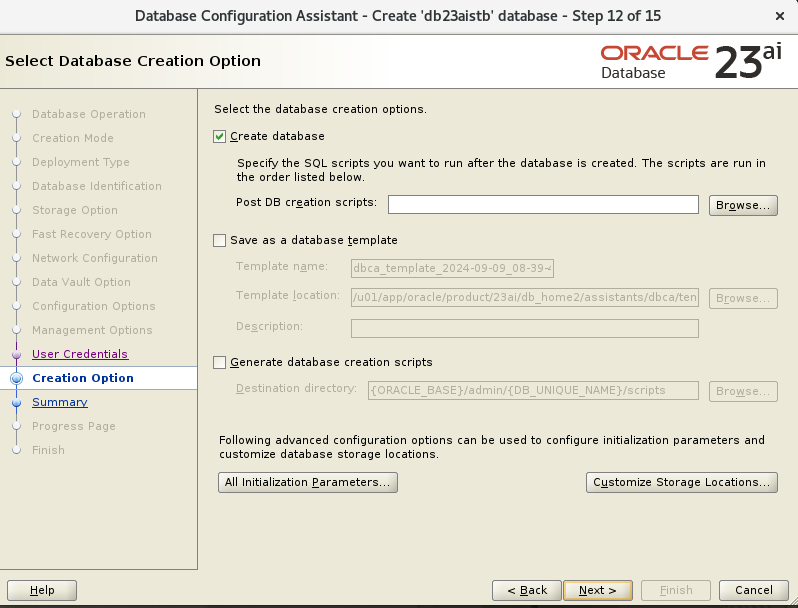
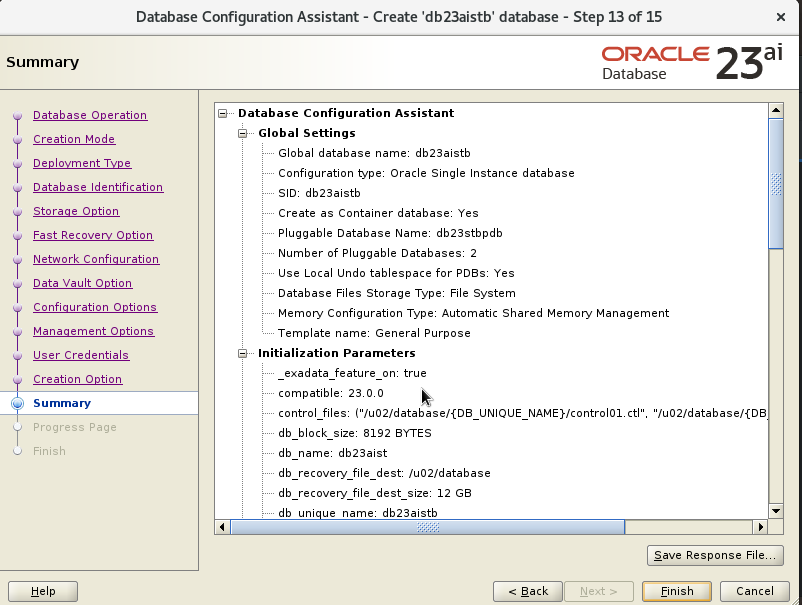
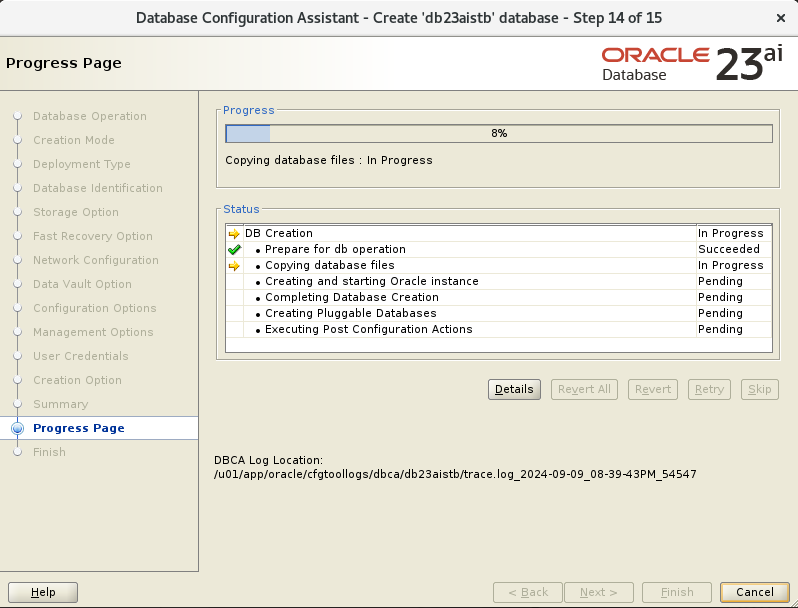
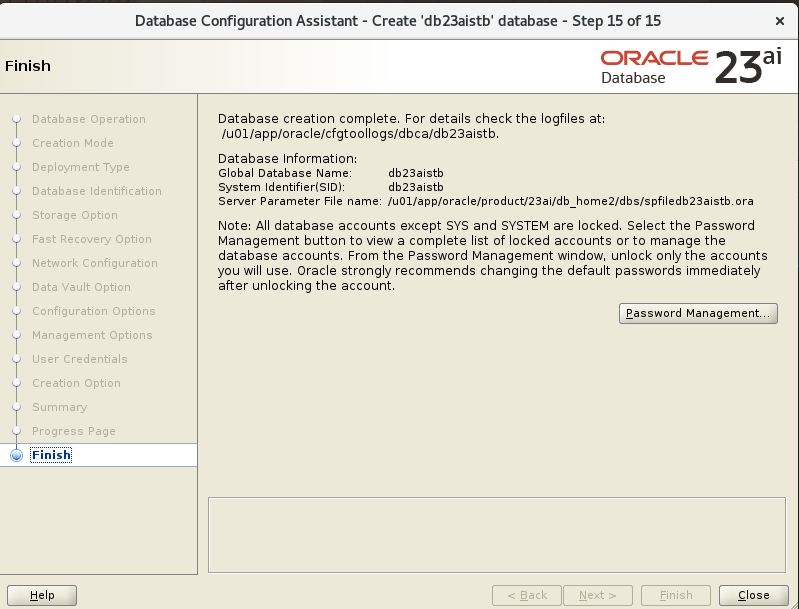
That’s all! We installed 23ai on our lab:
[oracle@ol8_23ai ~]$ sqlplus / as sysdba
SQL*Plus: Release 23.0.0.0.0 - for Oracle Cloud and Engineered Systems on Mon Sep 9 22:27:43 2024
Version 23.5.0.24.07
Copyright (c) 1982, 2024, Oracle. All rights reserved.
Connected to:
Oracle Database 23ai Enterprise Edition Release 23.0.0.0.0 - for Oracle Cloud and Engineered Systems
Version 23.5.0.24.07
SQL>
INST HOST INST_NAME STATUS DB_ROLE OPEN_MODE STARTUP_TIME
---- ------------------ ---------- ---------- ----------------- --------------------- --------------------
*1 ol8_23ai db23aistb OPEN PRIMARY READ WRITE 09-SEP-2024 22:13:59
[oracle@ol8_23ai ~]$ lsnrctl status LISTENER_1522
LSNRCTL for Linux: Version 23.0.0.0.0 - for Oracle Cloud and Engineered Systems on 09-SEP-2024 22:29:19
Copyright (c) 1991, 2024, Oracle. All rights reserved.
Connecting to (DESCRIPTION=(ADDRESS=(PROTOCOL=TCP)(HOST=ol8_23ai)(PORT=1522)))
STATUS of the LISTENER
------------------------
Alias LISTENER_1522
Version TNSLSNR for Linux: Version 23.0.0.0.0 - for Oracle Cloud and Engineered Systems
Start Date 09-SEP-2024 20:58:27
Uptime 0 days 1 hr. 31 min. 53 sec
Trace Level off
Security ON: Local OS Authentication
SNMP OFF
Listener Parameter File /u01/app/oracle/product/23ai/db_home2/network/admin/listener.ora
Listener Log File /u01/app/oracle/diag/tnslsnr/ol8_23ai/listener_1522/alert/log.xml
Listening Endpoints Summary...
(DESCRIPTION=(ADDRESS=(PROTOCOL=tcp)(HOST=ol8_23ai)(PORT=1522)))
(DESCRIPTION=(ADDRESS=(PROTOCOL=ipc)(KEY=EXTPROC1522)))
Services Summary...
Service "1cf171bd17724e4be0631fd65e640d61" has 1 instance(s).
Instance "db23aistb", status READY, has 1 handler(s) for this service...
Service "21b74366d354fb47e0650a0027a2e01c" has 1 instance(s).
Instance "db23aistb", status READY, has 1 handler(s) for this service...
Service "21b74b1ad019fbd8e0650a0027a2e01c" has 1 instance(s).
Instance "db23aistb", status READY, has 1 handler(s) for this service...
Service "db23aistb" has 1 instance(s).
Instance "db23aistb", status READY, has 1 handler(s) for this service...
Service "db23aistbXDB" has 1 instance(s).
Instance "db23aistb", status READY, has 1 handler(s) for this service...
Service "db23stbpdb1" has 1 instance(s).
Instance "db23aistb", status READY, has 1 handler(s) for this service...
Service "db23stbpdb2" has 1 instance(s).
Instance "db23aistb", status READY, has 1 handler(s) for this service...
The command completed successfully
[oracle@ol8_23ai ~]$
Comments
In my environment, when creating a database, I received a message that the database was intended for Engineered Systems. How did you make the installation complete for you?
You need to create like this: ./dbca -createDatabase -initParams “_exadata_feature_on=true”
Thank you very much! 😉
Thanx! 😉
Hi I want to test upgrade 19c to 23ai but this software should be run only exadata or ODA system. how to bypass this error ?